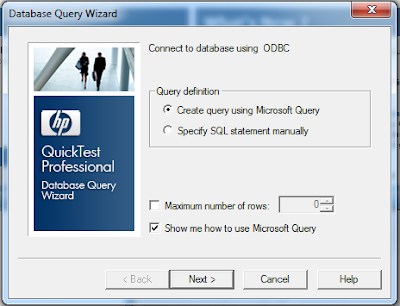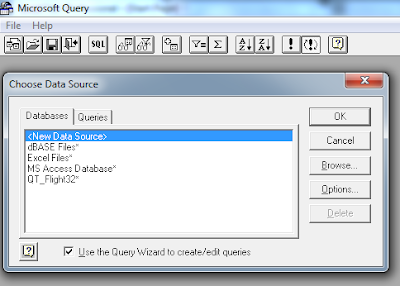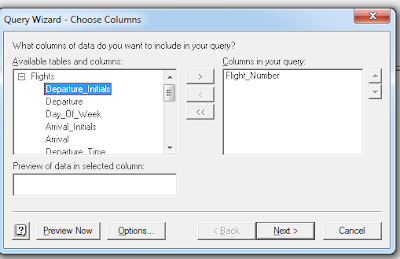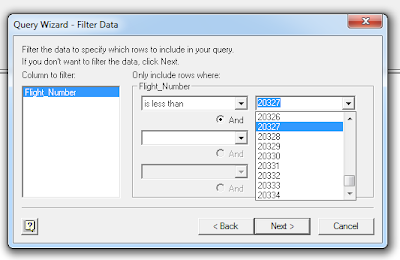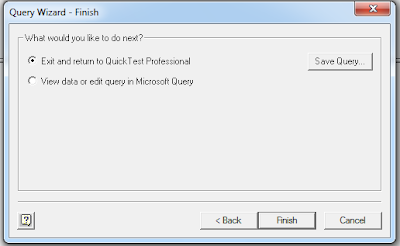Testing Process includes following activities that should be followed sincerely for proper testing.
1. Test Planning
- Test Objectives should be measurable, prioritized, and should be signed off between stakeholders before moving forward with test planning. Acceptance Criteria should also be defined during objective settings to validate if the test objective has been accompanied.
- Test Matrix should be defined on how to test the test objectives and to validate all the requirements are covered in testing.
- Test Schedule should be defined, how milestones in testing will be covered and timeframe in which milestones will be delivered
- Budgeting and resources planing should be defined.
- Testing material including environment ans software/availability should be defined.
- Training required for testing should be defined.
2. Test Control Activities
Once Test plan is created and signed off by stakeholder, Activities in test plan should be compared with actual and any deviation from the projected plan should be reported to stakeholders as risk.3. Test Analysis
In this phase, test objectives defined in test planning are converted into test scenarios and test cases.Below are the main task in this phase:
- Reviewing the test artifacts like business requirements, design, and test objectives.
- Identifying and prioritizing test scenarios and test cases based on business requirements.
- Identification of test data for execution of test conditions
- Test environment availability
4. Test implementation
Below are activities in test implementation
- Developing and prioritizing test cases with test steps
- Preparation of test data for execution of test scripts.
- Environment set up for testing.
- Development of automation test harness.
- Preparation of test suites for regression, smoke testing, and execution of similar tests in batch.
5. Test Execution and Reporting
- Execution of test scripts either manual or automated.
- Reporting defects found during test script execution.
- Regression testing and retesting of fixed defects.
- Reporting of test execution status to stakeholders.
6. Exit criteria
- Evaluating Testing status against the exit criteria specified in test planning.
- Test Status should validate that all acceptance criteria are verified.