How to create a database checkpoint in QTP
A database checkpoint compares the values returned by SQL query during checkpoint execution. Below are the steps to create a database checkpoint in QTP
- Navigate to Insert>Checkpoint>Database Checkpoint.
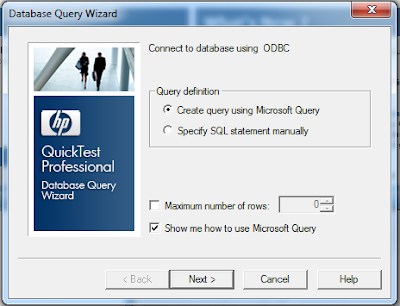
- Define whether to define SQL statement manually or using Microsoft Query
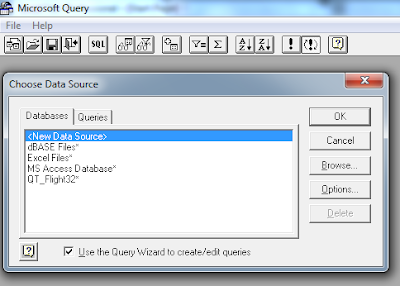
- Select the database or query if previously defined as shown below.We select QT_Flight_32 database.Click on OK.
- Select the required columns/tables to be selected in SQL and click on next button.
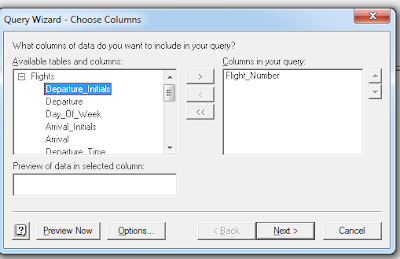
- Define conditions for selected columns in the above step and define sorting criteria. Click Next>Next
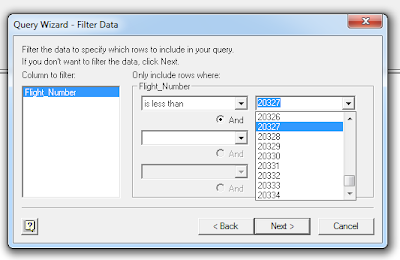
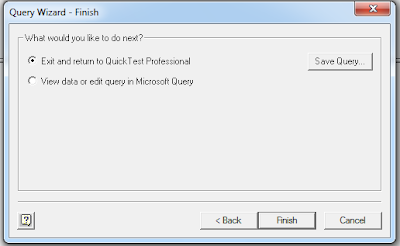
- Change the properties of database checkpoint and select whether to insert the checkpoint before or after current step and clcik on OK. A database checkpoint is created and inserted in the test.
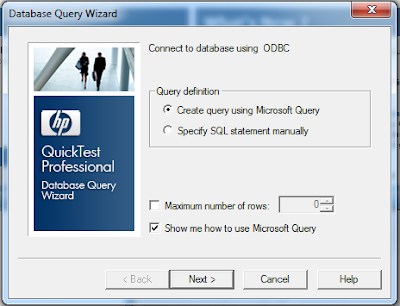
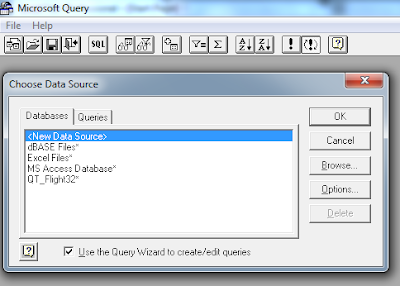
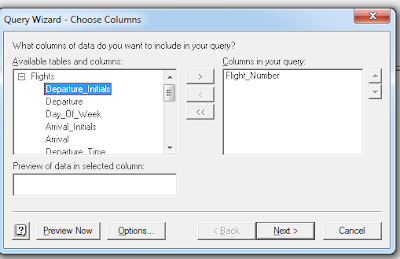
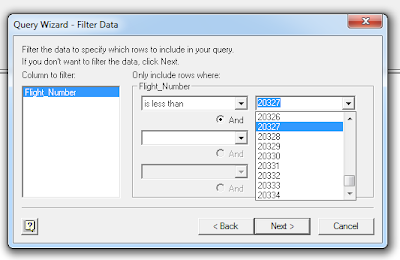
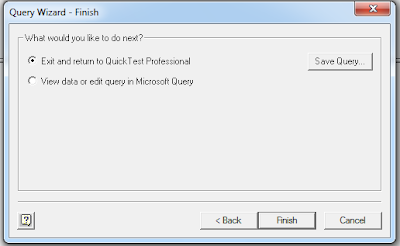

No comments:
Post a Comment