In this article, we will discuss steps to create an executable JAR file from a java project. This can be useful for our selenium Project. We are using Eclipse IDE for illustrating the example.
Prerequisite – It is assumed a java project is created.
Steps to create an executable jar file:
Define the Run Configuration for execution
1. Navigate to Run>Run Configuration for the Project.
2. Select Java Application and click on New launch configuration
3. Provide the name to configuration and provide the main lass name to run.
4. You can also define default argument for the execution.
5. Save the configuration
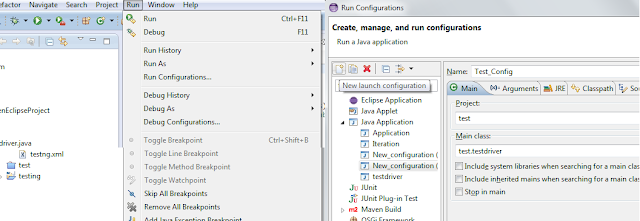
Creating run configuration
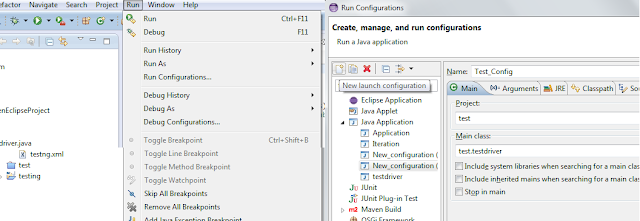
Export the Project as executable Jar file
1. Click on Project>Export
2. Select export destination as Java>Runnable JAR files
 |
| Exporting as runnable JAR file |
3. Select Run Configuration as one defined in step A.
 |
| Providing export location and launch configuration |

Selenium |Training|Job Support|+91-741-626-7887 Selenium a Web based automation tool that automates anything and everything available on a Web page. http://laymanlearning.com/selenium-training/ --- Send Enquiry --- hr@laymanlearning.com
ReplyDelete