1. How to Import Object Repository from xml file
Object repository can be loaded from an external xml file using object
repository manager.
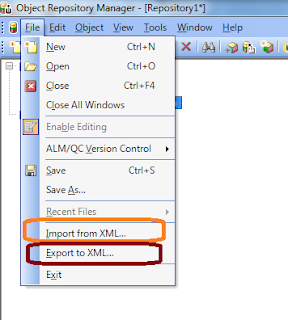 |
| Importing and exporting Object Repositories to/from xml file |
2. How to export Object Repository to a xml file
Object repository can be exported to an external file using object repository
manager.
3. Defining Objects manually in object repository
A new test object can be added manually using object repository manager. Below
are the steps to add object manually in the object repository
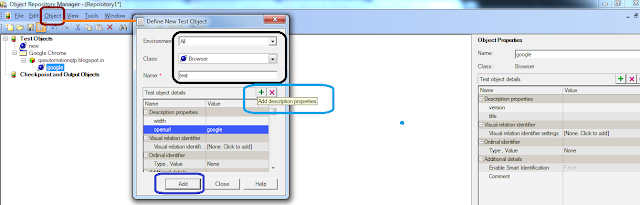 |
| Adding Object manually in Object repository |
- Navigate to Resources>Object Repository Manager
- Navigate to Object>Define New Test Objects
- Define new test Object with environment, name,
and class of object and add description properties to object.
- Click on Add to add object.
- Save object repository as shared object repository
4.
Add Object to repository
- User can add an
object from application without
recording
- Navigate to Resources>Object Repository Manager.
- Navigate to Object>Add Objects
- Focus on object to be added and click.
- Object is added to repository.
5.
Navigate and Learn
- User can add required
objects from application using Navigate and Learn.
- Navigate to Resources>Object Repository Manager.
- Navigate to Object>Navigate and Learn or
press F6.
- Define the filter for objects to be added.
- Object will be added to object repository
·
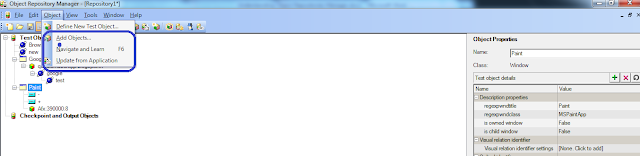 |
Options of Working with object
|
6. Update Object from Application
- User can update
objects from application with below steps
- Navigate to Resources>Object Repository Manager.
- Select an object to be updated. Please note updated object class should be same as the
class of object by which it is to be updated.
- Navigate to Object>Update from application
- Object properties are updated
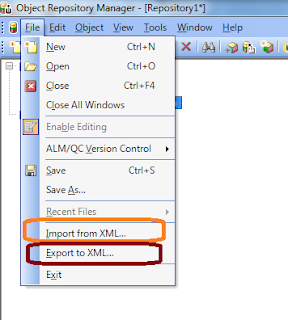
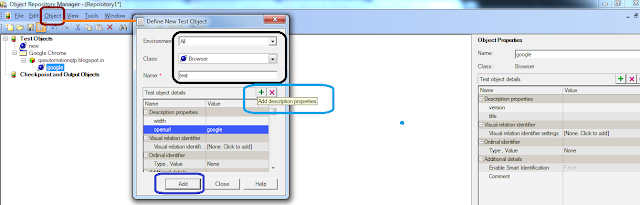
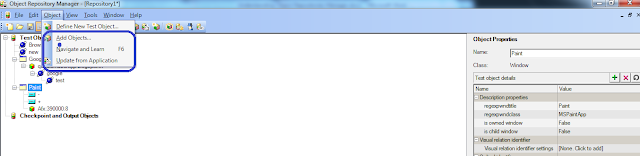
Your blog is really nice and informative. Thanks for sharing this post. Keep posting.
ReplyDeletedatamodeling training in chennai